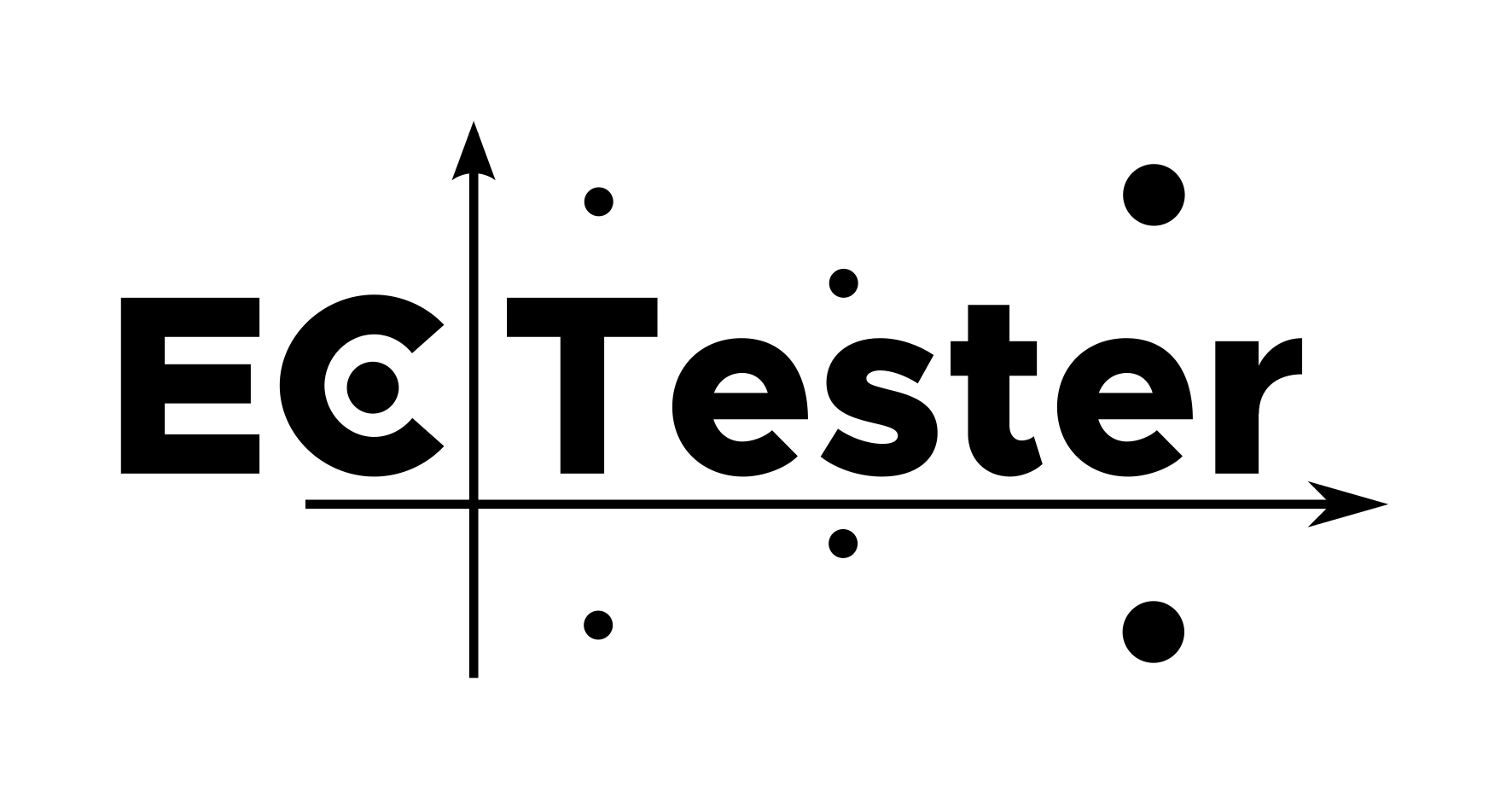diff options
| author | J08nY | 2017-11-12 13:49:54 +0100 |
|---|---|---|
| committer | J08nY | 2017-11-12 13:54:11 +0100 |
| commit | a45fa0d3cde29728a252c2ca5b7ed4f3e6c87849 (patch) | |
| tree | be5a22f4d30d36dc2f36c98bd4d209d96579c696 /dist | |
| parent | a2f5316ad96b6e78844c371f8dd5483095cf4af3 (diff) | |
| download | ECTester-a45fa0d3cde29728a252c2ca5b7ed4f3e6c87849.tar.gz ECTester-a45fa0d3cde29728a252c2ca5b7ed4f3e6c87849.tar.zst ECTester-a45fa0d3cde29728a252c2ca5b7ed4f3e6c87849.zip | |
Separate build files for standalone and reader apps.
Diffstat (limited to 'dist')
| -rw-r--r-- | dist/README.TXT | 34 |
1 files changed, 9 insertions, 25 deletions
diff --git a/dist/README.TXT b/dist/README.TXT index 5d6fa17..64c76a6 100644 --- a/dist/README.TXT +++ b/dist/README.TXT @@ -2,31 +2,15 @@ BUILD OUTPUT DESCRIPTION ======================== -When you build an Java application project that has a main class, the IDE -automatically copies all of the JAR -files on the projects classpath to your projects dist/lib folder. The IDE -also adds each of the JAR files to the Class-Path element in the application -JAR files manifest file (MANIFEST.MF). +After building (with package target) this directory should contain the files: -To run the project from the command line, go to the dist folder and -type the following: +- ECTesterReader.jar +- ECTesterReader-dist.jar +- ECTesterStandalone.jar +- ECTesterStandalone-dist.jar +- ectester-reader.sh +- ectester-reader.bat -java -jar "ECTester.jar" +The *-dist.jar variants of JAR files are self-contained executable JAR files with +all the dependencies inside them. -To distribute this project, zip up the dist folder (including the lib folder) -and distribute the ZIP file. - -Notes: - -* If two JAR files on the project classpath have the same name, only the first -JAR file is copied to the lib folder. -* Only JAR files are copied to the lib folder. -If the classpath contains other types of files or folders, these files (folders) -are not copied. -* If a library on the projects classpath also has a Class-Path element -specified in the manifest,the content of the Class-Path element has to be on -the projects runtime path. -* To set a main class in a standard Java project, right-click the project node -in the Projects window and choose Properties. Then click Run and enter the -class name in the Main Class field. Alternatively, you can manually type the -class name in the manifest Main-Class element. |